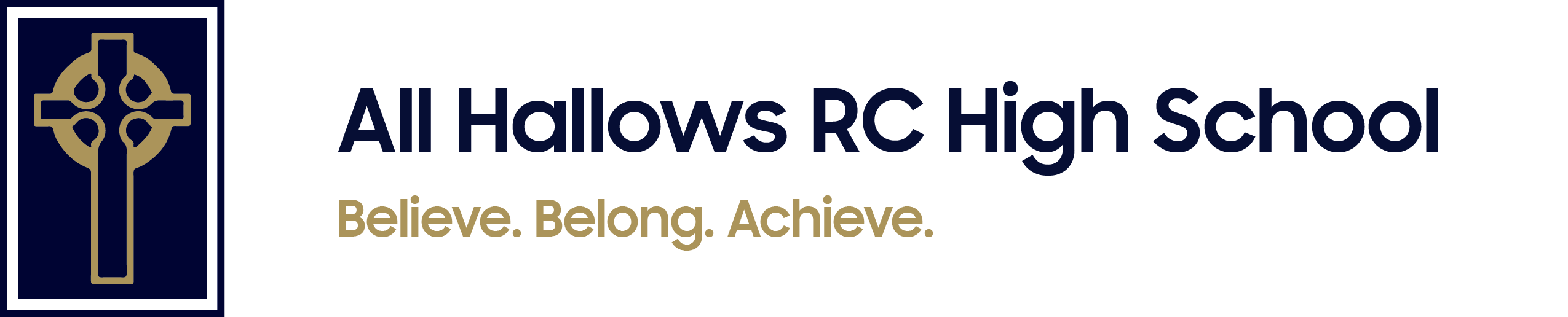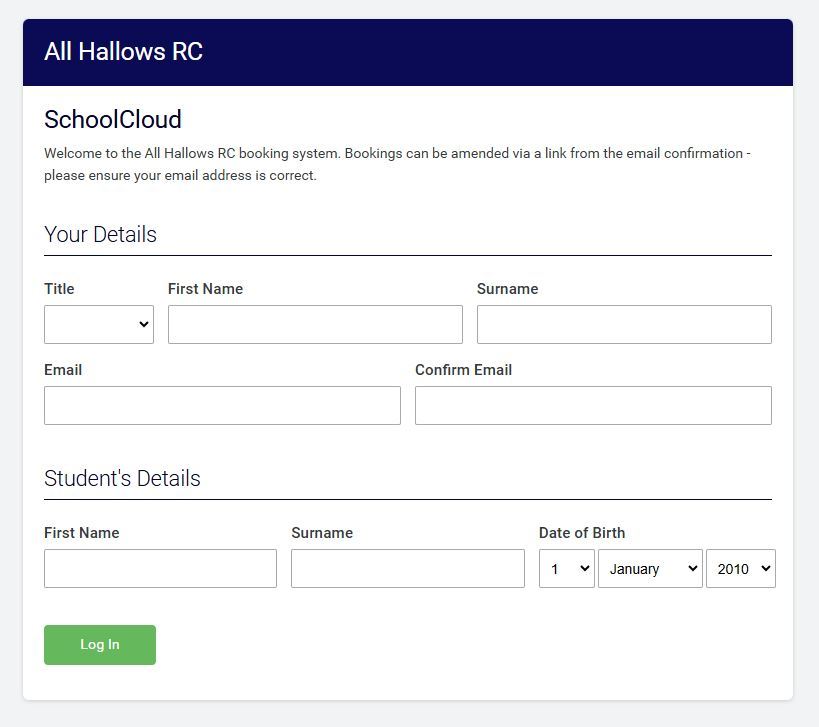- Home
- About Us
- Catholic Ethos
- Admissions
- Parents
- Policies
- Curriculum
- Curriculum Overview
- Future Focus
- Extra Curricular
- Homework Timetable
- English
- Mathematics
- Science
- Religious Education
- Art
- Business
- Child Development
- Computing and IT
- Core PE and Sport Science
- Design Technology
- Food and Nutrition
- Geography
- History
- Modern Foreign Language
- Music and Performing Arts
- SEN
- Useful Links
- PSHE, RSE and Careers
- Reading at All Hallows
- Need to Know
- News & Events
- Contact Us
- Remote Education
Edulink One
We are moving to a new system of sharing your child’s report with you. Until now, all reports have been posted out to parents. We will upload all of the reports that you have already seen this year, and also your child’s new summer report. The advantage for you is that you can access these reports from anywhere, and also they will not get lost – they will stay on the system for you to view at any time.
Here are the features available in EduLink:
- TIMETABLE – shows your child's current timetable including any room changes or staff changes
- EXTRAS - show's any extra curricular activities your child has signed up for
- PUPILS REPORTS – shows all progress reports which can be downloaded as PDFs
- EXAMS – (Year 10 and 11 pupils only) – shows you their exam timetable, including any venues and seat numbers. Pupils need to arrive at exams at least 15 minutes before the time shown
- BEHAVIOUR – shows all the behaviour incidents they have been involved with
- CONTACTS – shows the contact information we have for you
- RECOGNITION – shows all the achievement awards and points they have received
- ATTENDANCE – shows their AM/PM attendance data for today, this month and so far this year (see separate tabs)
- HOMEWORK – shows the homework they have been set along with due dates
- UPDATE INFORMATION – use this to let us know when any of the details we hold for you or your child changes, e.g. email addresses, phone numbers, addresses, medical information etc
- LINKS – includes links to other school systems
Edulink - Useful Links
Login page: https://www.edulinkone.com/#!/login?code=allhallows
Resetting your Edulink password: How Does a Parent Reset Their Password? (Parent Accounts ONLY) - Edulink One Knowledge Hub - Overnet Data Support
Edulink for Parents: What is Edulink One? An overview for Parents and Carers. - Overnet Data
If you need to update any information for yourself or your child, please watch the following video to find out how:
Parentmail
School to home communication systems are only successful if they produce the right action. That’s why our focus is on making life easy for parents. By introducing Parentmail into school we make sure that we can communicate with you and that you are able to respond to us from anywhere.
ParentMail is unique because with a single account, parents can receive information, make payments, complete forms and permissions and see events at every participating school, club, or nursery their children attend.
With internet and mobile communications technologies now very much a part of social and business life, we recognise the need to invest in technology that makes your life and communication with us easier. Parents can use a free App available on iOS and Android which allows parents to pick up all their school communications instantly.
Many of our parents have already registered for Parentmail and are taking the opportunity to Top Up and review their child's cashless catering account and meal choices, pay for trips and events and curriculum resources such as music lessons and food tech ingredients. If you have not already done so you can register for Parentmail by contacting school and requesting registration details.
You can access ParentMail here.

When the school holds parents evening, you can book your appointments with your child's teachers here: https://allhallowsrc.schoolcloud.co.uk/
On the day of the Parents Evening, you will receive a reminder of your appointments.
If you have any issues making appointments, please contact the school for assistance.